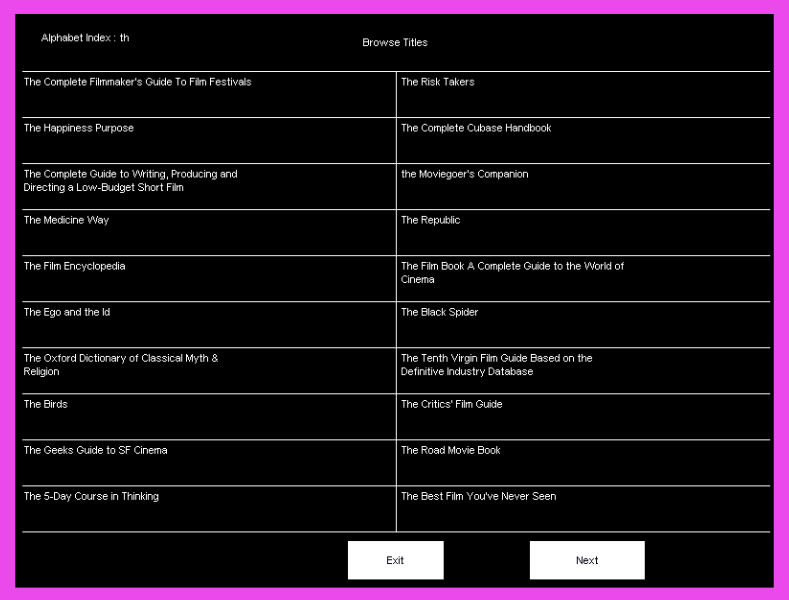BookWise version 2.02
Windows Freeware Database Application
So, the story of this Book database software continues. As I mentioned before I do use this software myself, however it became apparent that there may have been some unanticipated constraints for new users. So, we have corrected the mouse controlled help page display and we have corrected the multi line database field entries : Book Title, Book Author, Book Subject. The main menu uses double clicks for mouse control and has it's own timing pre-sets. I wasn't trying to be selfish in this respect. The keyboard control for the app is always functional even if not obvious or intuitive. So to make up for it, we are continuing this freeware page for the BookWise software app and we do have a technical support contact which is visible from the home menu at www.yodhar.com It's simple to download and install this software in Windows. Simply save and double click the installation file : 'BookWise2.02_Setup.exe'.
System Requirements
Windows Installation. Windows 11 64 bit recommended. Windows 10/8/7/Vista/XP 23 MB disk space. 50 MB recommended
System Requirements
Windows Installation. Windows 11 64 bit recommended. Windows 10/8/7/Vista/XP 23 MB disk space. 50 MB recommended
Copyright © 2024 Jason Romanenko